Hello, Memory Bound Friends!
Well, this weekend I final took the plunge. After a lot of researching and just as much question asking, I bought the Silhouette Cameo!! I absolutely LOVE it!!
Why?
Well, I am glad you asked!
(Warning: a bit of a lengthy post and lots of bold words!!!)
I must admit, I am intimidated by new machines and it wasn't any different with the Cameo. But, much to my pleasure (and a lot of reassurance from Cameo owners/users) I found the directions to setting up and using the machine were SUPER easy to follow! I had my first title cut in about an hour!
AN HOUR?
That sounds like a looooong time!!
Well, in that hour I completed the following: plugging the machine into my computer, loading the software on my computer, organizing my first 50 FREE images in my image library, prepping and cutting my first title on the cameo, loading the blade, downloading a few new FREE images, creating my own account and entering my FREE $25.00 subscription card. I think that is pretty reasonable and I was able to do all that because of the easy step-by-step directions!
My first "YEA!" about the Cameo, is that the directions are easy to follow. Did I say that already? As you can tell, user friendly is important to me!
My next "YIPPIE!" is that the Cameo allows you to use the fonts you already have on your computer. Some of my favorite fonts are from Amy Tangerine and I can use those fonts with my Cameo! I did that with my first title and LOVED IT!!
Another "YES!" is that you can size your image to ANY SIZE you want or need. Not just 2", 4", etc. But you can go 5 1/2", 10 1/4", 3 1/8", 7 1/3". ANY inch you would like! You can actually cut things up to 10 feet long!! WOW!!
How can you tell how big your image is on the 12x12 sheet? Here is a screen shot from the computer with the 12x12 page and an image uploaded on the sheet. (The gray outline is actually the cutting mat.) Nice to know exactly where everything is located on the page.
I found with a Cricut that I would have left over paper after cutting. With the Cameo, no need to worry about unexpected leftovers, just size the image or images to fit your paper right on the screen in front of you!
Which bring me to images.
Several people have asked, "I have a Cricut, why would I want to start over?" I have asked the same question. The Cricut I own is the "little" one. It cuts 6x12 sheets of paper, no larger. I own a few cartridges, but not many. So, a Cameo fits my crafting needs perfectly. The images I download are all ones that I want to use in my crafting projects, so no images ever go unused.
Here are the 50 FREE images that are included with the Cameo! There is also a $25.00 subscription card to upload to the online Silhouette store, included in the Silhouette box. Most images cost 99 cents, so that is an additional 25 FREE images! But wait, there are images on sale every week AND there is a FREE image to download, every week! OH MY!!
So, I already have 50 free images, will buy at least 25 more images for FREE, I downloaded the FREE weekly image and the FREE butterfly image included in the directions. That means I have 77 images and haven't spent a penny!!! GOOD DEAL!
Instead of listing all the different materials that the Cameo will cut, I am going to share some pictures with you. All these projects were created using the Cameo!
More savings is what you want?
Memory Bound has savings for you!
Here's the deal -- The sooner you buy a Cameo,
the more you SAVE:
Purchase your Cameo on or before June 14,
Get a FREE $50 Memory Bound Gift Card!
Purchase your Cameo on or before June 21,
Get a FREE $40 Memory Bound Gift Card!
Purchase your Cameo after June 21,
Get a FREE $30 Memory Bound Gift Card!
Now that is a deal you can't pass up...and I didn't!! :)
And there is more..... Ryan Haag from Silhouette America will be at Memory Bound in September for a free Cameo Party! He will demonstrate the machine, answer your questions, bring door prizes, and help you create a project with Cameo!
If you would like more information about the Silhouette, stop by the store and we will help answer your questions. You can also head over to the Silhouette web-site by clicking here and browse through available images! Who knows, I might just see you there!
Happy Crafting!
Katie



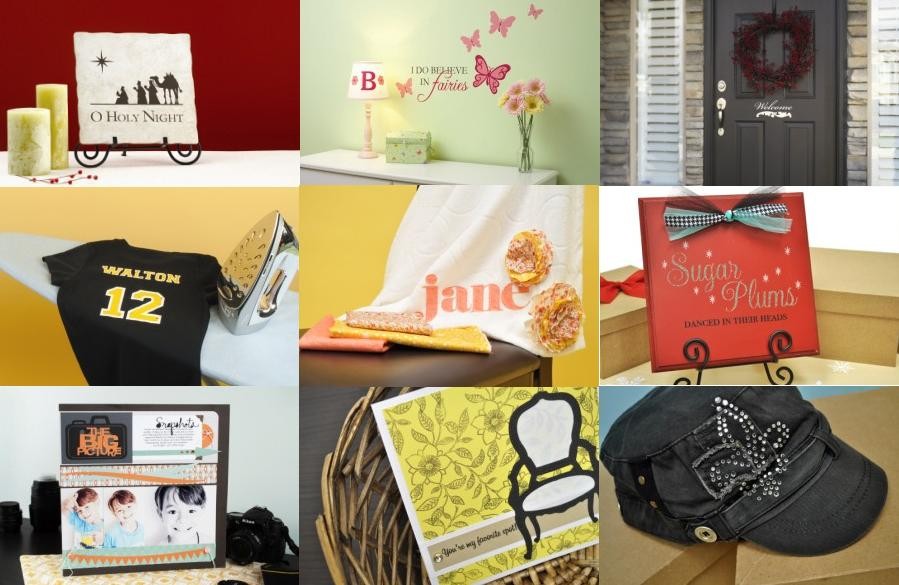




No comments:
Post a Comment
Thanks for stopping by our blog!